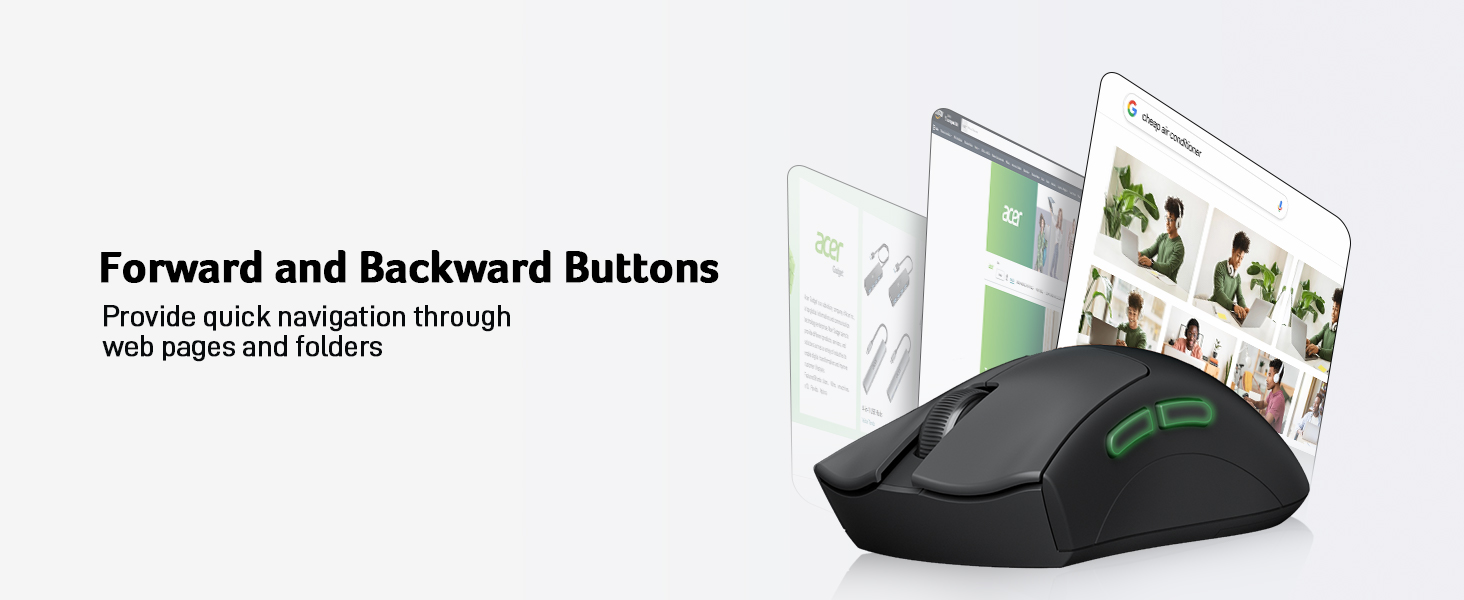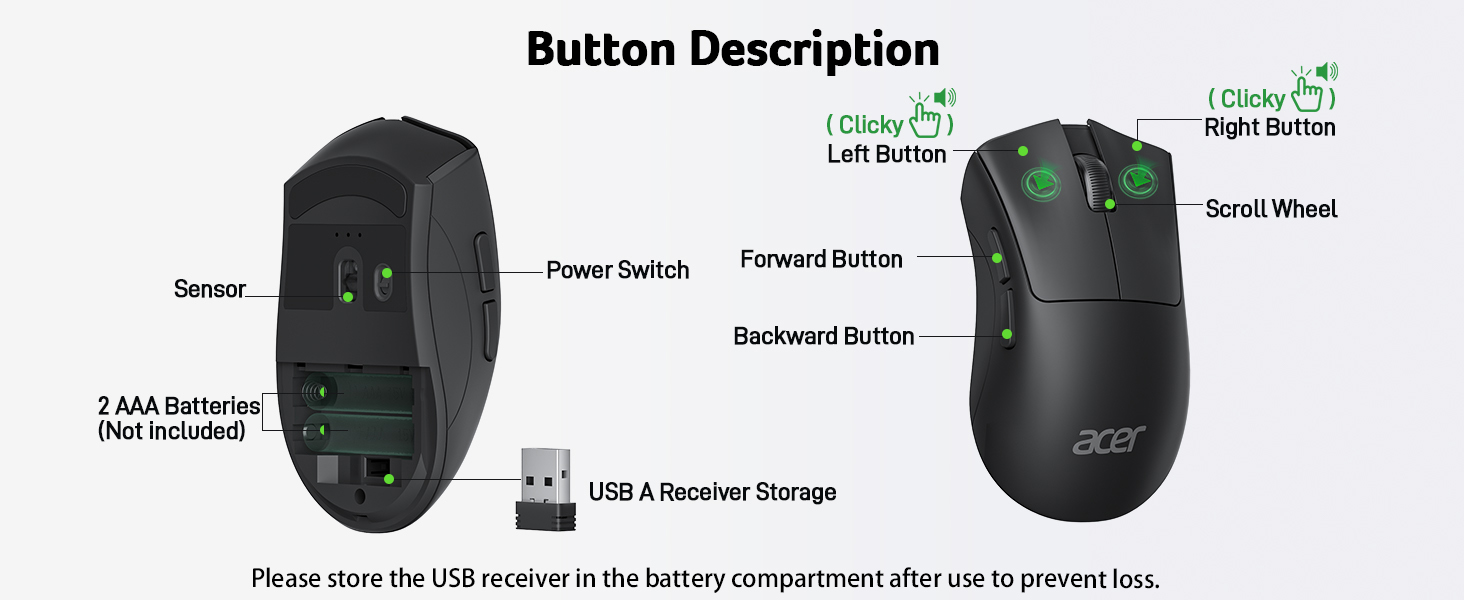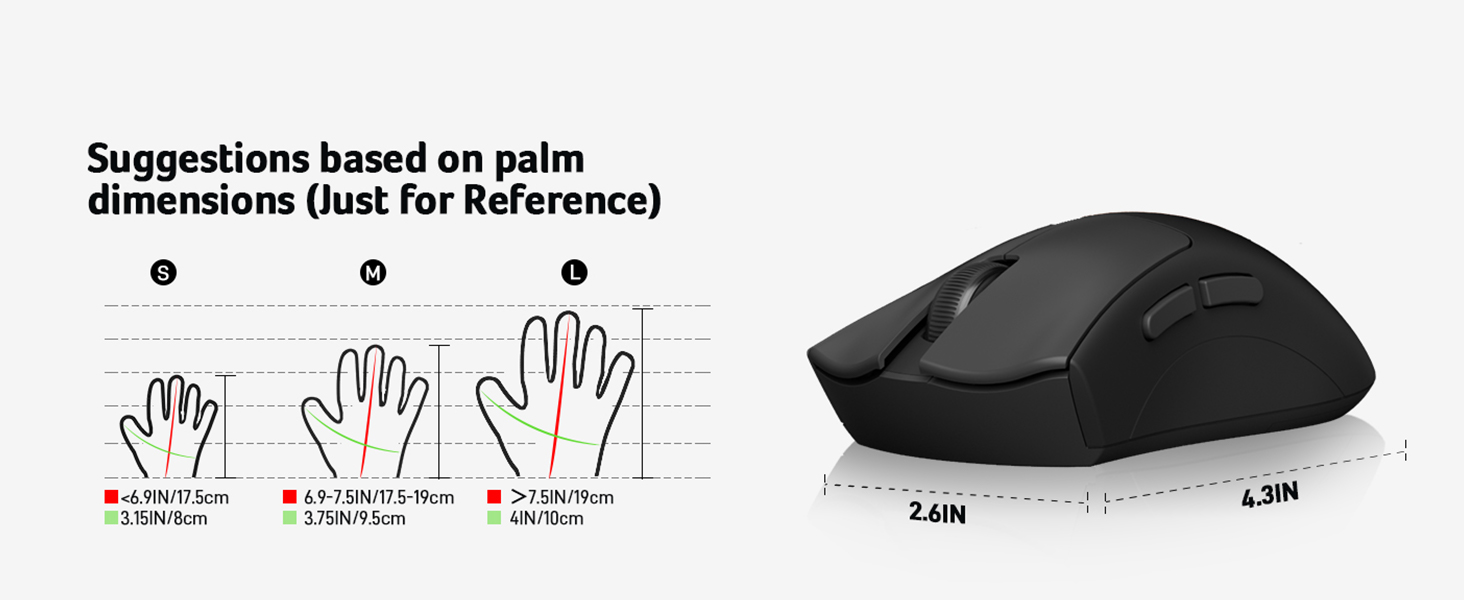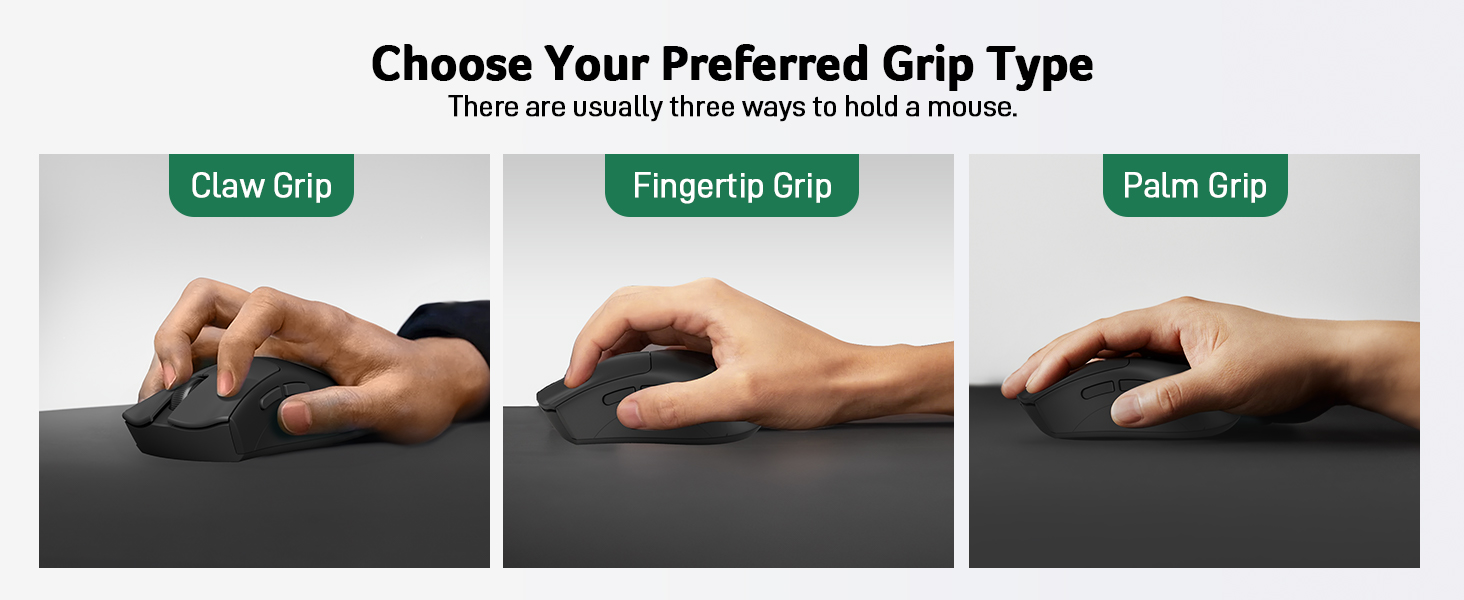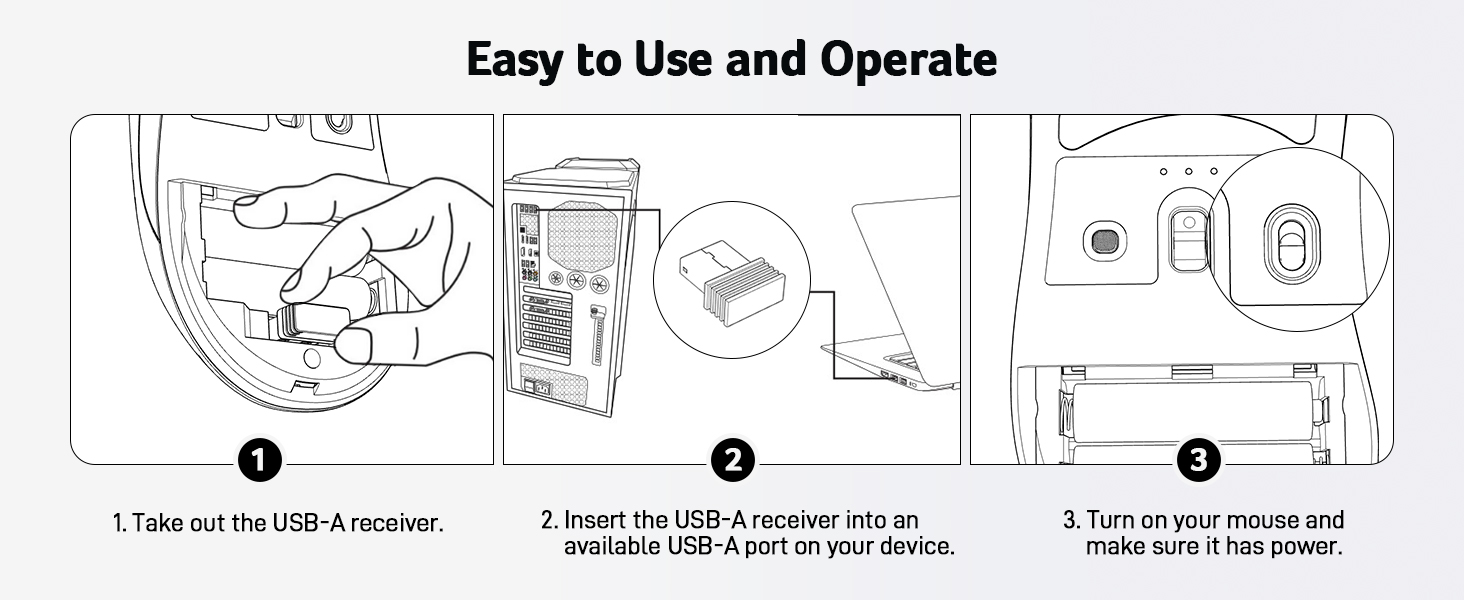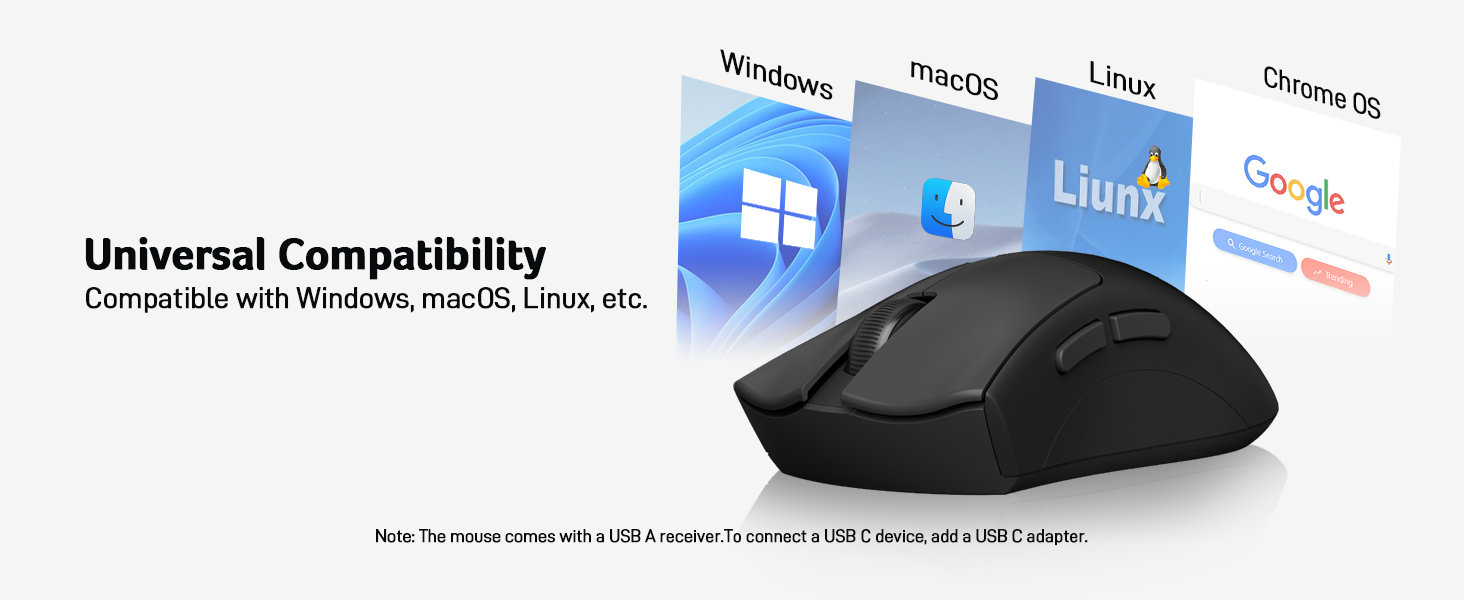acer Wireless Mouse, 1200 DPI Computer Mouse for Laptop with 2.4GHz USB A Receiver, 5 Buttons Compatible for Windows, macOS, Android (Black)
Estimate Shipping Time:
7 วัน
ขายโดย:
สินค้าในบ้าน
สินค้าในบ้าน
ราคา:
$11.69
/1
คืนเงิน:
แบ่งปัน:
สินค้าขายดี